介绍
子比主题现在右侧悬浮导航还是比较不错的,功能页比较全面,如果有喜欢折腾的朋友可以自己修改下,右侧悬浮导航,此教程是从其他博客看到后觉着不错,可以学习下,喜欢的朋友可以自己测试,只显示电脑端,手机端空间太小,影响阅读、美观。右侧悬浮导航主要以zibll子比主题来进行样式的美化,一些css都采用zibll子比主题,若其他主题使用请自己修改代码中一些颜色代码或者其他部分代码,样式借鉴很多主题的右侧导航优秀的样式。没有代码基础(目前就只写了python),所以右侧悬浮导航一些功能很难完美实现,本站教程所使用的图片,请自觉下载保存本地,然后上传到图床或者其他地方。
![图片[1] - 子比主题美化 – 主题右侧悬浮导航美化版本修正版本 - 筱信日记](/upload/image-181.png)
教程
添加教程第一步首先就是添加CSS,zibll主题设置—全局功能—自定义代码—自定义CSS样式添加以下CSS代码
.gotop {
position: fixed;
bottom: 20%;
right: 1%;
z-index: 999;
}
.gotop-box{
box-shadow: 0 4px 23px rgba(0, 0, 0, 0.08);
border-radius: 8px;
background: #fff;
}
.gotop .gotop-item{
color: rgba(23,23,24,0.8);
text-align: center;
cursor: pointer;
width: 54px;
padding-bottom: 10px;
box-sizing: initial;
align-items: center;
display: block;
}
.gotop .gotop-item i{
font-size: 22px!important;
z-index: 2;
position: relative;
color: #171718;
}
.gotop .gotop-item a{
color: rgba(23,23,24,0.8);
font-size: 12px;
text-decoration: none;
}
.gotop .gotop-item a:hover{
color: var(--primary-color)!important;
}
.gotop .gotop-item img{
width: 24px;
}
.gotop .gotop-item p.text{
font-size: 12px;
margin-top: 5px;
}
.gotop .gotop-item:hover p.text{
color: var(--primary-color)!important;
}
.gotop .gotop-item.gotops{
display: flex;
flex-direction: column;
justify-content: center;
align-items: center;
position: relative;
}
.ceo-pt-wx{
width: 300px;
}
.ceo-pt-wx img{
height: 200px;
}
.gotop .activity{
background: transparent;
position: relative;
height: 128px;
padding-bottom: 0;
}
.gotop .activity a{
display: block;
}
.gotop .activity .a1{
width: 100%;
height: 100%;
border-radius: 7px 7px 0px 0px;
}
.gotop .activity .a2{
position: absolute;
bottom: 10px;
left: 10px;
width: 33px;
height: 43px;
animation: red-envelope-shake 0.8s linear infinite;
transition: all .3s;
}
@keyframes red-envelope-shake {
0% { transform: rotate(-7deg) }
50% { transform: rotate(7deg) }
100% {transform: rotate(-7deg) }
}
@keyframes turnX{
0%{transform:rotateX(0deg);}
100%{transform:rotateX(360deg);}
}
.gotop .activity .popover {
position: absolute;
width: 251px;
height: 128px;
right: 0;
left: -196px;
bottom: 0;
display: none;
}
.gotop .activity:hover .popover {
display: block;
}
.gotop-box .gotop-vip{
background: linear-gradient(10deg,#fedd92,#fef6e1);
color: #803300;
padding-top: 10px;
margin-bottom: 10px;
}
.gotop-box .gotop-vip a{
color: #803300!important;
}
.gotop-box .gotop-vip:hover p.text{
color: #803300!important;
font-weight: 600;
}
.gotop-service{
position: relative;
}
.gotop-service:hover .gotop-service-box {
display: block;
transition: all .3s;
}
.gotop-service-box {
display: none;
position: absolute;
z-index: 999;
right: 55px;
bottom: 0px;
width: 150px;
padding: 20px;
text-align: center;
border-radius: 4px;
-webkit-box-shadow: 0 0 3px 1px rgba(0,0,0,.05);
box-shadow: 0 0 3px 1px rgba(0,0,0,.05);
transition: all .3s;
background: #fff;
}
.gotop-service-box .tops{
text-align: center;
margin-bottom: 15px;
padding-bottom: 10px;
border-bottom: 1px solid #edf1f2;
}
.gotop-service-box .tops img{
}
.gotop-service-box .tops a{
display: block;
height: 26px;
line-height: 26px;
margin: 15px auto 10px auto;
border: 1px solid #b5b9bc;
font-size: 12px;
border-radius: 4px;
}
.gotop-service-box .tops a:hover{
background:#fff0;
color: var(--primary-color)!important;
border: 1px solid var(--primary-color)!important;
}
.gotop-service-box .tops p{
font-size: 13px;
}
.gotop-service-box .btms{
text-align: center;
}
.gotop-service-box .btms em{
font-size: 14px;
color: #5f6575;
font-weight: 500;
margin-bottom: 10px;
height: 20px;
line-height: 20px;
display: block;
}
.gotop-service-box .btms p{
height: 25px;
font-weight: 500;
line-height: 25px;
font-size: 18px;
color: #4775FF;
margin-bottom: 10px;
display: inline-block;
}
.gotop-service-box .btms span{
height: 25px;
line-height: 25px;
overflow: hidden;
font-size: 12px;
color: #FF5151;
margin-bottom: 10px;
}
.gotop-wx-box {
margin-bottom: 15px;
}
.gotop-wx-box .boxs p{
font-size: 14px;
color: #5f6575;
font-weight: 500;
margin-bottom: 10px;
height: 20px;
line-height: 20px;
}
.gotop-wx-box .boxs img {
width: 100%;
height: 100%;
display: block;
margin-top: 10px;
padding: 5px;
border: 1px solid var(--border-color);
margin: 10px auto 0px auto;
}
.gotop-ma{
position: relative;
}
.gotop-ma:hover .gotop-ma-box {
display: block;
transition: all .3s;
}
.gotop-ma-box {
display: none;
position: absolute;
z-index: 999;
right: 54px;
bottom: 0px;
width: 170px;
padding: 10px;
text-align: center;
border-radius: 4px;
-webkit-box-shadow: 0 0 3px 1px rgba(0,0,0,.05);
box-shadow: 0 0 3px 1px rgba(0,0,0,.05);
transition: all .3s;
background: var(--primary-color);
}
.gotop-ma-box i{
display: block;
width: 31px;
height: 5px;
margin: 0 auto 10px;
border-radius: 2px;
background: #6f96ff;
}
.gotop-ma-box em{
display: block;
margin: 10px auto 0;
width: 20px;
height: 20px;
border-radius: 100%;
background: #6f96ff;
}
.gotop-ma-box .tops{
padding: 10px;
background: #fff;
border-radius: 4px;
text-align: center;
}
.gotop-ma-box .tops p{
font-size: 12px;
color: #5f6575;
overflow: hidden;
height: 23px;
line-height: 23px;
}
.gotop-ma-box .tops img {
width: 100%;
height: 100%;
display: block;
margin-top: 10px;
margin: 10px auto 0px auto;
}
@media screen and (max-width: 767px) {
.gotop {
display: none !important;
}
}第二步骤就是在zibll主题设置—全局功能—自定义代码—自定义底部HTML代码添加以下代码
教程结束。
仅供学习和研究使用,请在下载后24小时内删除
© 版权声明
THE END











![【战神引擎】全新升级-180复古无名沉默大背包三职业[白猪3]新UI版+视频教程+GM物品充值后台 - 筱信日记](https://www.hxino.com/wp-content/uploads/20250708175408025058.webp)



![表情[EMO/7.png] - 筱信日记](https://www.hxino.com/wp-content/themes/zibll/img/smilies/EMO/7.png)
 简体中文
简体中文
 繁體中文
繁體中文
 English
English
 日本語
日本語
 한국어
한국어
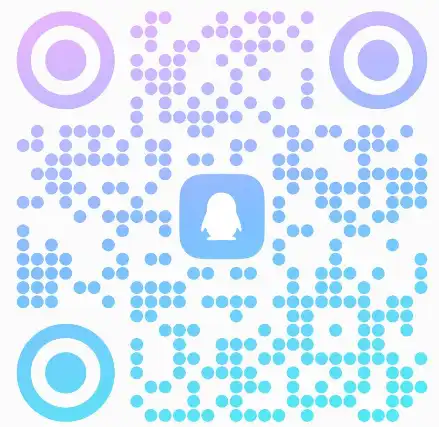
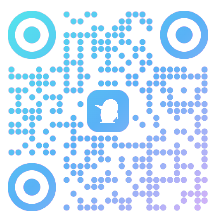


- 最新
- 最热
只看作者